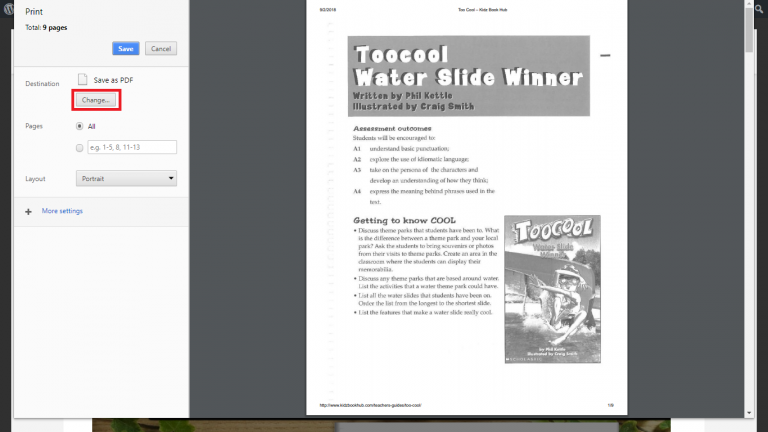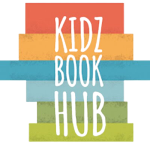Instructions to download the Teacher's Notes.
1. Click on the print button in the menu bar
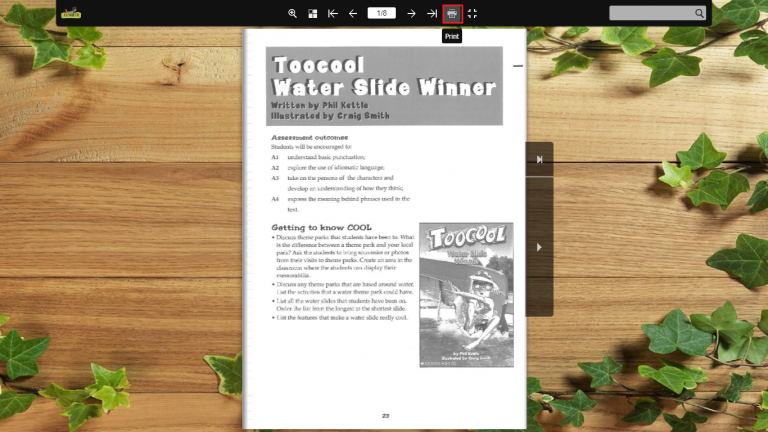
2. You can choose to print all pages, the current page or a print page
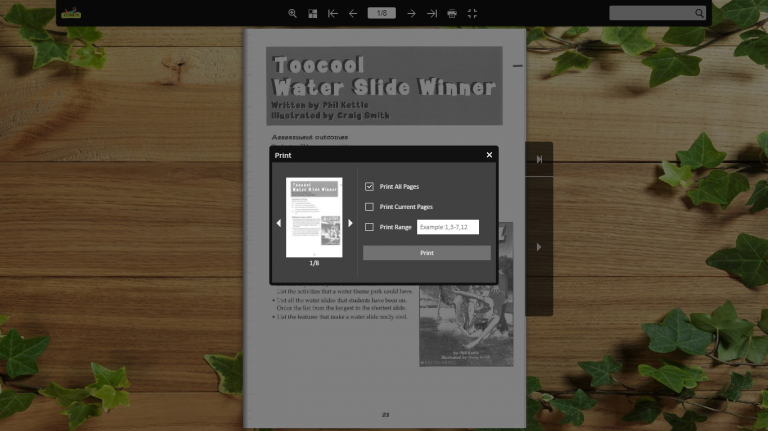
3. You can either save it as a PDF or choose your printer to print/ download the teacher’s notes.